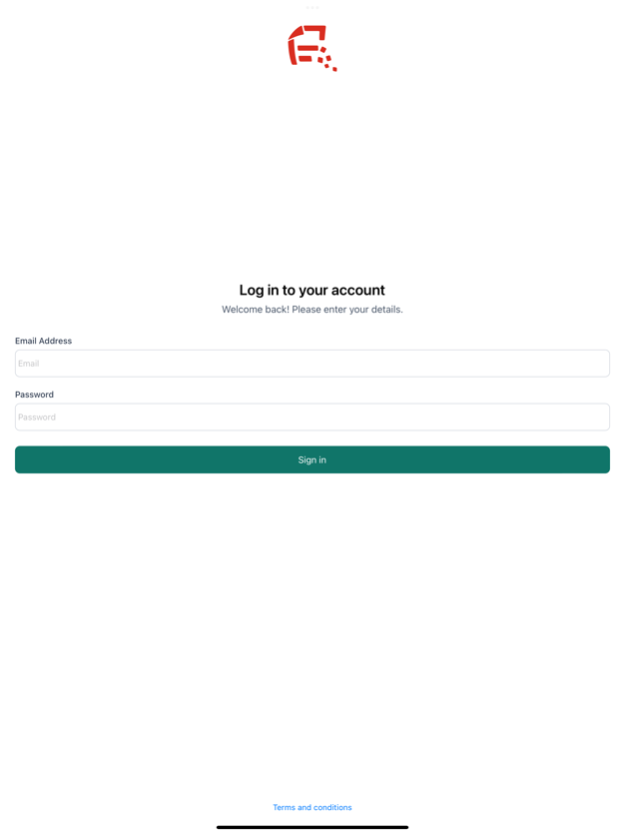Datamolino 2.0.4
Continue to app
Free Version
Publisher Description
Datamolino mobile app allows you to snap pictures of your bills and receipt and send them to your Datamolino folder. You must be a Datamolino user to benefit from this app. This app is an ideal companion for Xero users looking to capture their receipts on the go.
Features:
- choose target folder
- snap pictures of receipts
- see the data capture results (pull down to refresh)
* * * * *
Datamolino accurately captures data from your invoices and receipts. You just need to take a photo. We do the rest.
* * * * *
Speed up invoice processing. Automate data entry. Data entry without the pain of manual retyping.
Let Datamolino handle data entry of your bills, invoices and receipts. We capture key information from your documents and send the data to your accounting system. Start your accounts payable automation now.
Datamolino is a good match for any Small Business
Businesses can easily collect their purchase invoices
in one place and share them with their accountant. Everything is synced to Xero. Purchase invoices are only one click away – this means time savings when looking for a particular invoice.
Datamolino is a great tool for accountants and bookkeepers
Datamolino was built with accountants in mind. You can have an unlimited number of client folders in your account. You can collect documents from your clients through the web interface or e-mail and share the resulting data with them. This mobile app helps your clients to collect their bills on the go.
Apr 5, 2024
Version 2.0.4
Now you can login using your Xero or Intuit account.
About Datamolino
Datamolino is a free app for iOS published in the Office Suites & Tools list of apps, part of Business.
The company that develops Datamolino is Forsys a.s.. The latest version released by its developer is 2.0.4.
To install Datamolino on your iOS device, just click the green Continue To App button above to start the installation process. The app is listed on our website since 2024-04-05 and was downloaded 8 times. We have already checked if the download link is safe, however for your own protection we recommend that you scan the downloaded app with your antivirus. Your antivirus may detect the Datamolino as malware if the download link is broken.
How to install Datamolino on your iOS device:
- Click on the Continue To App button on our website. This will redirect you to the App Store.
- Once the Datamolino is shown in the iTunes listing of your iOS device, you can start its download and installation. Tap on the GET button to the right of the app to start downloading it.
- If you are not logged-in the iOS appstore app, you'll be prompted for your your Apple ID and/or password.
- After Datamolino is downloaded, you'll see an INSTALL button to the right. Tap on it to start the actual installation of the iOS app.
- Once installation is finished you can tap on the OPEN button to start it. Its icon will also be added to your device home screen.